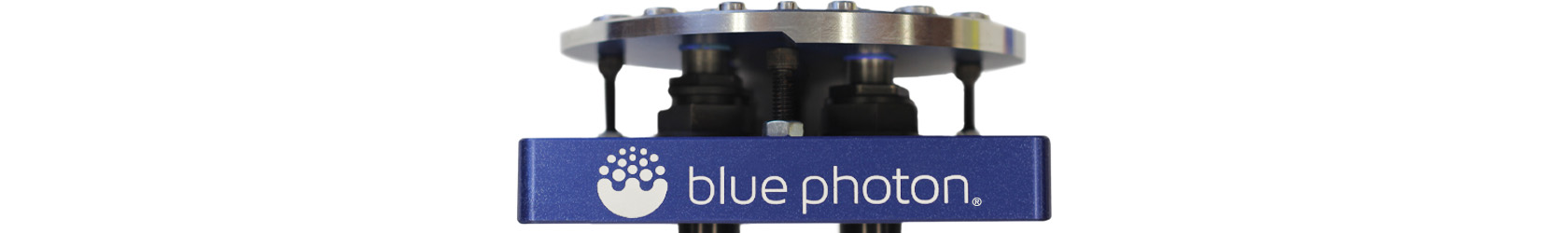Blue Photon’s workholding technology can reduce the number of operations, reduce scrap, and reduce labor, saving time and money.
Blue Photon workholding is compatible with most workholding platforms including: Jergen’s Workholding, MPower Workholding, Toolex, PAWs, 5th Axis, Raptor, System 3R and Erowa along with many more.
Apply these simple steps to use Blue Photon workholding system effectively:
WARNING Do not use the Blue Photon workholding system to hold overhead loads. The Blue Photon workholding system is not designed to support people. Never stand under a lifted fixture and/or part. If insufficient holding strength to resist cutting forces; or if improperly used, a workpiece may be ejected from the fixture at a high rate of speed. Always follow employer work instructions and Blue Photon user guide recommendations to minimize any risk. Always use proper guarding to protect people from injury due to a workpiece coming dislodged from the fixture.